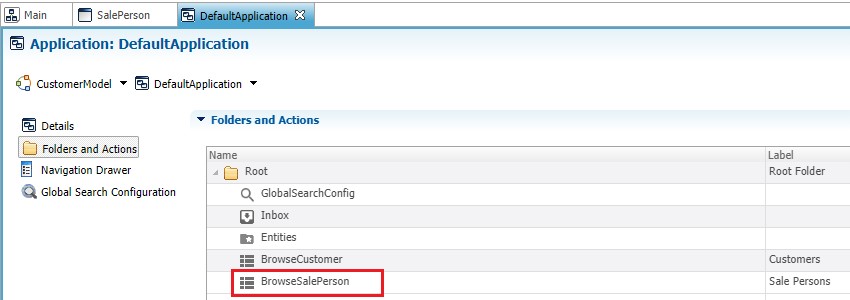This article shows how to generate quickly and automatically all the navigation components you need to build the first version of a Data Application. Once your data model (entities, attributes, and relationship) is done, this feature will generate automatically default components for each entity:
- Display Cards
- Forms
- Collections
- Steppers
- Action Sets
- Business views
- Navigation Drawer
Since it allows to produce application components very easily, this feature facilitates iterative and interactive workshops between Data Architect and Business users at design time.
If you do not have created any model and diagram yet, refer to Create a data model and Create entities and attributes articles for details.
Create Application Components
Open your model in the Application Builder and follow these steps:
- Expand the Entity node and right-click on the target entity.
- Click on Create Application Components

- In the Create Application Componentsdialog, choose the options you want for this entity :
- Enable Authoring to generate the authoring Stepper
- Enable Duplicate Management to generate specific actions in Actions Sets for duplicate management
- Create Business View create view and entry menu in Data Application to explore data
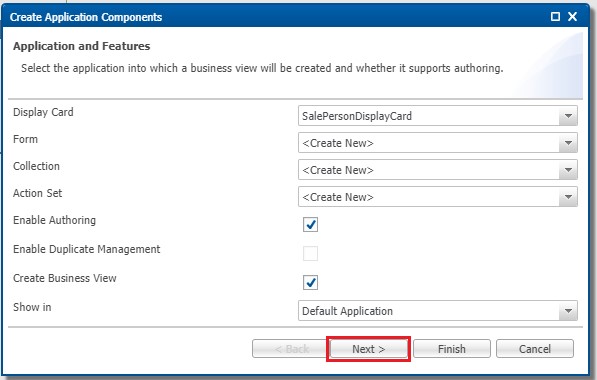
- Click on Next, configure Display Card (please refer to Understand display cards for usage & configuration) and click on Finish
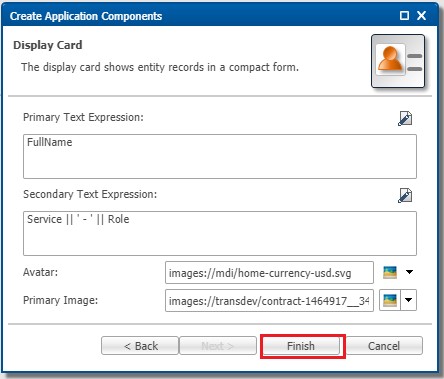
- Save your Entity. You can now browse the Entity node and review/edit/correct the generated components: Display Cards, Forms, Collections, Steppers, Actions Sets, Business Views

- You can also browse the Applications node and review the Navigation Drawer of the default application