A user may encounter an error similar to the one below when attempting to browse a Semarchy application: Metadata Error Business View Does Not Exist. This article provides general guidance on resolving errors that contain these keywords.

This error is typically the result of missing or incorrect Roles and Model Privileges. Resolve using the following steps.
- (Logged in as a Semarchy application administrator) In the Configuration section, add the user as a Security Role. Click Finish to complete this operation.
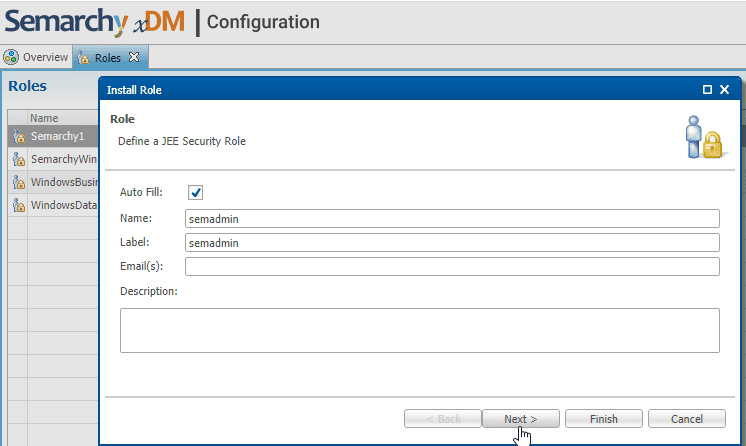
2. In Application Builder, create a new Model Privileges Grant for the user configured in the previous step.

Close current browser windows. Open a new window and log back in using the user account configured in the previous steps. User should now have adequate permissions to view the application.

